MEMBER ID
Your Member ID is the 4-to-7-digit number you were given when you became a member. Think of your Member ID as an umbrella for your relationship with Members 1st, with various deposit and loan accounts underneath it. If you share an account with a significant other, child or someone else, you may have more than one Member ID. Each account will have its own Member ID.
When will you need your Member ID?
You will be asked to provide your Member ID by an associate in branch, on the phone or when using our chat feature so that we can access one or more of your accounts.
Where is your Member ID located?
You can find your Member ID, previously referred to as your Member Number, on the back of your member card or in digital banking. To find your Member ID in digital banking, please follow the steps below.
- Log in to digital banking.
- Click on one of your accounts.
- Click "Details" located at the bottom left below the highlighted section.
- The Member ID is the last account detail listed.
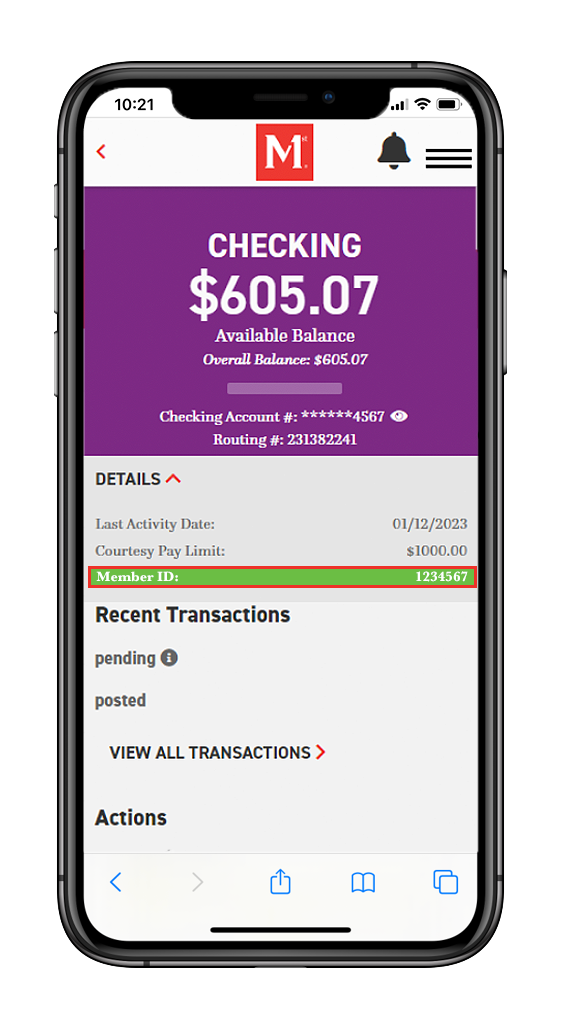
ACCOUNT NUMBERS
Your checking, savings, loan and other accounts each have a different number to identify your accounts. You are assigned one Account Number for each product you have with Members 1st. For example, if you have a checking account and a loan, you will have one Account Number for your checking account and one Account Number for your loan.
When will you need your Account Numbers?
You will be asked to provide your checking, savings or loan account numbers when seeking assistance with a direct deposit, funds transfer, loan payment or more.
Where are your Account Numbers located?
You can find your checking, savings or loan account numbers in online banking. Follow the steps below.
- Log in to digital banking.
- Click on the product you need account details for.
- In the highlighted section, the account number is located under all balances.
- To view the full account number, click the eye icon.
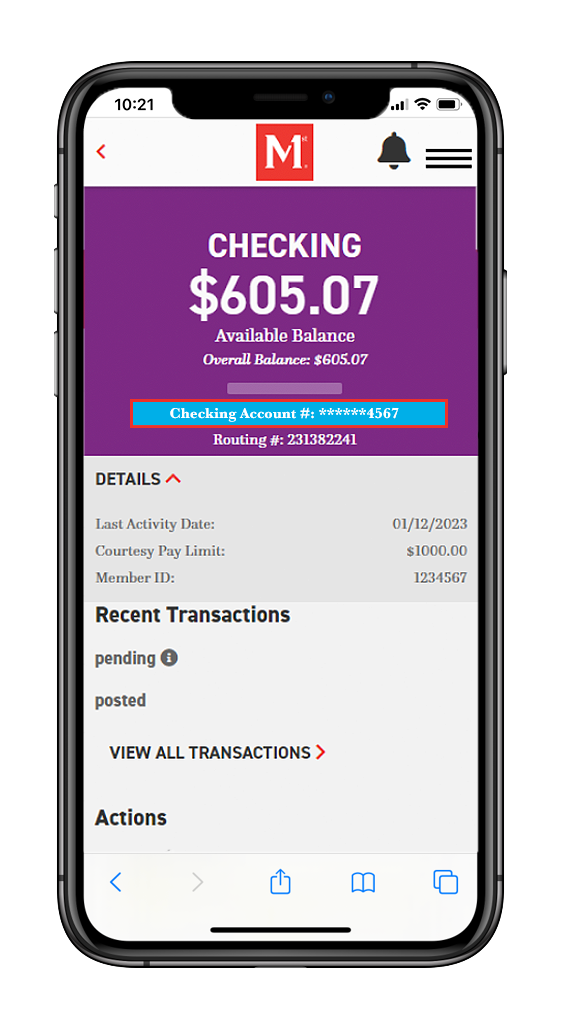

Common Questions
The Members 1st routing number is 231382241. To find it:
- Log in to digital banking.
- Click on the product you need account details for.
- In the highlighted section, the Members 1st routing number is located under your account number.
To view account details:
- Log in to digital banking.
- Click on one of your accounts.
- Click "Details" located at the bottom left below the purple section.
If you wish to have your refund deposited into your checking or savings account, you will need to provide your checking or savings account number and the Members 1st routing number (231382241).
