Top 5 Questions the Contact Center Receives: Asked and Answered
Minute Read
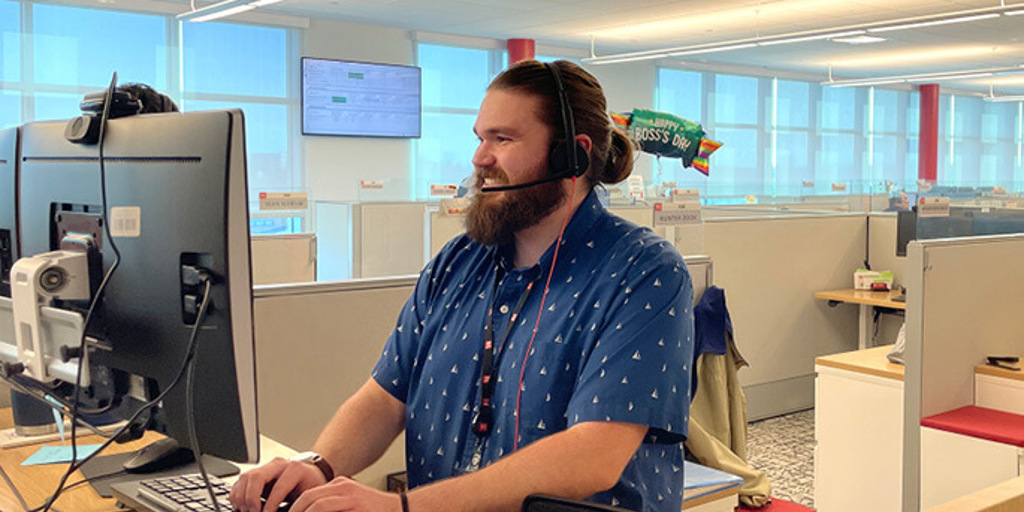
We sat down with our Contact Center team to learn the most common questions you are asking. Check out our top FAQs and how our digital banking services can help you answer these questions.
Question 1: What’s my balance?
You can see all the balances on your accounts, using our online and mobile banking services. These balances are in real-time, meaning you can see the exact balance as our Contact Center team.
Question 2: What is pending in my account?
When you select your account in our online or mobile banking services, there is a pending activity section. This lets you see any deposits or withdrawals posted to your account within the coming days. If a Contact Center Representative can see it, it also shows on your online and mobile banking side.
Question 3: What is my checking account number?
This is a very common question the Contact Center receives. You must provide the company with your checking account number if you want to pay for an item or receive a deposit directly to your checking account. This is in the details tab under your checking account balances. You are also given your unique Member ID number when you open an account with us, which differs from your checking account number.
Question 4: What’s my routing number?
Our credit union has one routing number that members use for any direct deposits or payments. The routing number is at the bottom of any of our pages on this website.
Question 5: What’s my username and/or password?
One of the great features of our digital banking tools is recovering a forgotten username and/or a password.
Using your computer:
- Log in to our website.
- Look for a link that says “Need Help” under the username box.
Using our mobile app:
- There is a tab that says “Help.”
- Once there, you can recover your username and password or unlock your account after multiple failed attempts.
Our mobile app and online banking channels can help address your everyday banking needs 24/7, both easily and securely from the comfort of your home. Our digital tools even allow you to contact our Contact Center team. Download our app by visiting the App Store or Google Play on your mobile phone or enroll by using our online services.



