SAVE MONEY THROUGH OUR BALANCE TRANSFER PROMOTIONS
Choose the limited-time offer that works best for you and your finances. All three options include a low rate and no or low transfer fees.
¹The 0.00% Annual Percentage Rate (APR) on Balance Transfers using the specific form or online submission is a “Discounted” rate that will be in effect from the time of the posting of the balance transfer to your card account for twelve consecutive billing cycles afterwards, which will be considered the promotional period expiration date of that specific balance transfer. A 3% Transaction Fee for the amount of your transferred balance will be applied to your account for this promotion.
²The 1.90% Annual Percentage Rate (APR) on Balance Transfers using the specific form or online submission is a “Discounted” rate that will be in effect from the time of the posting of the balance transfer to your card account for six consecutive billing cycles afterwards, which will be considered the promotional period expiration date of that specific balance transfer. A 1% Transaction Fee for the amount of your transferred balance will be applied to your account for this promotion.
³The 2.99% Annual Percentage Rate (APR) on Balance Transfers using the specific form or online submission is a “Discounted” rate that will be in effect from the time of the posting of the balance transfer to your card account for three consecutive billing cycles afterwards, which will be considered the promotional period expiration date of that specific balance transfer. No Transaction Fees.
*Annual Percentage Rate (APR). After the expiration of your “Discounted” rate the remaining unpaid portion of the original balance transfer request will be subject to your regular APR as outlined on your monthly statement based on the specific Members 1st FCU credit card selected. Current rates range from 12.25% APR to 18.00% APR. Consumer Cards (Business Cards and Secured Cards are ineligible) may have up to 10 individual balance transfers open at any given time period. The minimum balance transfer amount allowed is $300. Any balance transfer request that is submitted for less than $300 will not be honored. If you default through becoming 60 days or more delinquent, we may increase your APR on the balance transfer and other balance amounts as defined within the cardholder agreement and disclosure, which is provided upon card issuance and available online.
We will apply your minimum payment amount first to any fees, then to Interest Charges on Cash Advances, Balance Transfer, and then to new Purchases. If applicable, any payment amount in excess of the minimum payment will be allocated first to high-rate balances. All rates are effective as of January 1, 2026 and this offer may be withdrawn at any time. Other restrictions or conditions may apply. You may not pay off any other Members 1st credit card, line of credit or loan product by using this balance transfer option. For current rates, fees, and other cost information, please reference the Visa Balance Transfer disclosure or contact the Members 1st FCU Card Services Group at (800) 283-2328 ext. 6035. Offer expires March 31, 2026.
COMPARE ALL CARDS
Not sure which card is right for you? Here's a comparison of our cards, rates and benefits.
- Visa Signature® Rewards: Earn rewards and 1.5% cash back on all purchases.
- Visa Platinum® Rewards: Earn even more rewards, build points, earn 1% cash back on all purchases and collect 2% cash back on gas and groceries.
- Visa Platinum® Low Rate: Benefit from our lowest APR.
- Visa Platinum® Secured: Access a protected card for establishing or rebuilding credit.
FEATURES & BENEFITS
- Low Interest and Monthly Payments: Transferring your debt to a low-interest Visa will boost your savings for whatever milestone is next.
- Rewards: A Members 1st Visa Balance Transfer will unlock a world of rewards through Visa's rewards and cash back programs.
- Visa Checkout: Any purchase online is made safe and easy with Visa Checkout. Enroll in minutes through digital banking.
- Easy Online Access: Manage your money on the go with our mobile app to easily check balances, make transfers, set up alerts and more.
- International Spending: Enjoy the luxury of traveling domestically and abroad knowing your card is ready to use.
- Mobile Wallet Compatible: Streamline checkout and boost security. Our Visa cards integrate with Apple Pay®, Android Pay™, Samsung Pay® and PayPal OneTouch™.
- Easy Application: Once you open a Members 1st account, you can quickly apply for the Visa card of your choice.

Common Questions
If you take advantage of our Visa balance transfer promotion, an up to 3% transaction fee for the amount of your transferred balance will be applied to your account. There is no annual fee for our Visa Signature Rewards, Visa Platinum Rewards, or Visa Platinum Low Rate cards. There is a $25 annual fee for our Visa Platinum Secured card.
The minimum balance transfer is $300, and the maximum is your available balance.
A credit card balance transfer can be a wise decision if you're looking for a way to lower your monthly payment or interest rate. Our Visa cards offer low APRs and minimal monthly payments that can help you get on top of your credit card debt. These cards are also useful for consolidating multiple debt balances into one low-interest account. Consider transferring your balance if your current interest rates are above Visa’s offerings.
The credit card application involves an in-depth analysis of your credit history. The inquiry process may impact your credit score, but making consistent payments will restore your rating before long. On the other hand, by spreading purchases across a new credit card, you'll dilute your usage so you can stay further from your limit. Minimizing your credit utilization will raise your credit score.
10 business days
No. Balance transfers are only to be used to pay off credit cards or loans with other financial institutions.
If you change your mind after submitting a balance transfer request, please contact us at (833)269-2621 during regular business hours or visit your local branch.
To request a credit limit increase, call our Loan Center at (800) 283-2328, ext. 6040 or apply online.
Lost or stolen cards should be reported to our Card Services team by calling (833) 269-2621. We also offer card controls so you can lock your card account in real time.
Cardholders have the ultimate control—and peace of mind. You can control how, when and where your payment cards are used. Real-time transaction alerts and controls will provide you with a method to protect your payment information. With card controls, you can:
- View all your debit and credit cards on one easy-to-view page.
- Lock/unlock your debit and credit cards.
- Report a lost or stolen card from this page.
Ready to apply?
You can capitalize on our low APRs and monthly payments as a part of the Members 1st faM1ly. If you're already a member, we encourage you to sign in and apply today! If you're just getting started with us, please open an account to become one of our valued members.
RELATED ARTICLES

Steps After a Visa Balance Transfer is Complete
Use our guidelines to pay off your debt quickly following a Visa Balance Transfer.
Read More

Transfer Your Balance and Save
That tiny credit card swipe can lead to big debt. Discover how a balance transfer could help you hit pause on high interest and start fresh.
Read More
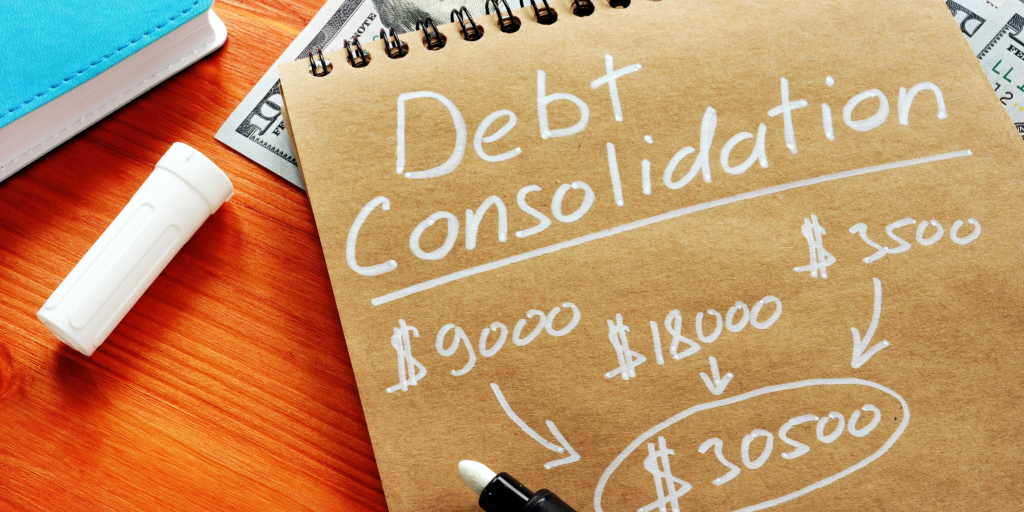
Should You Consolidate your Debt?
Juggling multiple bills? Debt consolidation could simplify your payments, lower your interest and help you take control of your finances—if it’s the right fit for your situation.
Read More
